+254 20 2215134
Sim Replacements
procedure of Sim Replacements
- Home
- Services
How to replace your SIM card
Here’s how to swap your old SIM to a new SIM after upgrading or changing your device or if you’ve lost or damaged your SIM card.
Get a replacement SIM
Head to your nearest comcorp store to get a free replacement.
Activate a replacement SIM
Once you have a replacement SIM you’ll need to activate it. You can activate it online or by calling us.
99 888888 88888
Look out for the last 10 digits of your new SIM number before you head online or call us.
You can find the SIM number as shown at A or B.
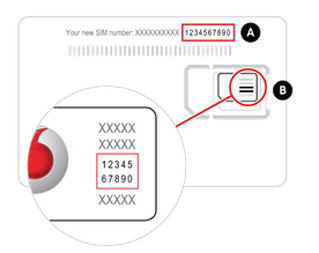
What happens next?
Once your existing SIM stops working, insert your Vodafone SIM into your device and you’ll be ready to go.
Go to ‘Buy airtime’ on your M-PESA menu
Enter mobile phone number of the phone you are buying airtime for.
Enter amount of airtime you wish to buy.
Enter your M-PESA PIN and then confirm the details. The confirmation message will read “Buy airtime 0722 123456 KSh 120”, complete transaction by pressing OK.
You will receive a confirmation SMS from M-PESA.
Safaricom PostPay customers can also use M-PESA to buy airtime for prepaid phones
Indirect Top Up
Need airtime? You no longer have to transfer airtime from your account.
You can top up any amount between KSh 5 and KSh 10,000 straight from your account easily.
Indirect Top Up via SMS
Create a new SMS message and enter (#) immediately after the 12-digit scratch card PIN you want to top up, followed by the mobile number you want to top-up, e.g., 123456789012#0722123456.
Send to 141.
Wait for confirmation by SMS.
Both you and the person receiving the airtime will receive an SMS notification upon successful top-up.
Indirect Top Up via USSD
Key in *141*12-digit scratch card PIN you want to top up * mobile number you want to top-up#, e.g. *141*123456789012*0722123456#.
Press the CALL/OK button.
Both you and the person receiving the airtime will receive a notification upon successful top-up.
ATM Top Up
The service enables you, as a PrePay subscriber who operates an account with either I&M Bank, Equity Bank, KCB, Eco Bank, National Bank of Kenya, Co-operative Bank or ABC Bank to purchase Safaricom airtime at any of the automated teller machines (ATMs) available countrywide.
How it works
The service is similar to other ATM services, and a receipt containing the airtime PIN would be issued after the transaction.
How long will it take?
Once your request is submitted, your new SIM should be up and running within 15 minutes. If it doesn't connect after 15 minutes, try switching your phone off and on.
More info
These instructions are for activating a replacement SIM for an existing service. If you've just received a new SIM for your new connection, find out how to activate your new Safaricom service
Your mobile number won’t change after activating a replacement SIM
A Prepaid SIM starter pack can’t be used as a replacement SIM for your existing service
If you have contacts stored on your old SIM, they won’t be available when the SIM is replaced. Here's how to back them up.
If you can't make it to a store to get a replacement, get in touch
Scratch Cards Sim
Top Up your Line
You can choose from our wide range of recharge methods and top-up denominations to suit your budget.
They include:
Bamba 5 retailing at KSh 5 and expires after 30 days
Bamba 10 retailing at KSh 10 and expires after 45 days
Bamba 20 retailing at KSh 20 and expires after 90 days
Bamba 50 retailing at KSh 50 and expires after 90 days
Bamba 100 retailing at KSh 100 and expires after 90 days
Bamba 250 retailing at KSh 250 and expires after 90 days
Bamba 500 retailing at KSh 500 and expires after 90 days
Bamba 1000 retailing at KSh 1,000 and expires after 120 days
Top Up through M-PESA
M-PESA gives you the ease of topping up wherever you are whenever you want without having to look for a physical shop. To top up via M-PESA:
Your Safaricom airtime account is topped up by entering the airtime PIN printed on the receipt issued, and funds equivalent in value to the airtime purchased will be debited/deducted from your account.
This option gives you a 24-hour option to buy airtime.
Safaricom SIM Swap/Replacement Procedure
At some point in life, we’ve all had to replace our SIM cards whether from Safaricom or any other service provider due to theft, loss or damage, at least for those who own a mobile phone. I’ve received several requests from friends and family to explain the process of swapping/replacing a Safaricom SIM card since the customer care suffers from multiple annoying human factors. The only prudent alternative would be visiting Mpesa agents or customer care centers; but again, long queues and transport costs may not be worth the trouble. Safaricom SIM replacement cards retails at a standard charge of Kshs.50, if you are a tech enthusiast like myself and/or acquainted with SIM replacement procedure, this might be un-disappointing experience, that’s if the process ends successful. I’ve identified the best two techniques of accomplishing this process with associated pros and cons as well as requirements.
Safaricom SIM Swap/Replacement (do it yourself)
Note: This process only works for Safaricom subscribers with active Mpesa accounts.
First, you need to purchase a Safaricom SIM replacement card costing Kshs.50
You must have the old/your mobile phone number (either written or off-head)
You must have the OLD/ORIGINAL PIN (either written or off-head)
You must have had an active Mpesa account
Process;
Insert the new SIM card into your phone
Dial *180*1*Phone no.*Original Pin*IMSI# Example; Mobile Phone no-0722000000, Pin-0022
*180*1*0722000000*0022*IMSI#
(Note: consider stretching your patience as this process is not instant) Safaricom SIM Swap/Replacement (Customer care)
Purchase a Safaricom SIM replacement card costing Kshs.50
Call customer care on 100
Mention the serial number of the new SIM card
Mention other details such as PIN and mobile phone number
Quick Link
Products & Services
CONTACT INFO
COM CORP INVESTMENT LIMITED
P.O.BOX 13914 – 00800, WESTLANDS,
NAIROBI – KENYA
+254 20 2215134

Copyright © 2016 COMCORP INVESTMENT LIMITED - ALL RIGHTS RESERVED
Designed & Developed by Invincy Solutions
